Python - Pandas - Viewing entire Pandas output in PyCharm Output window

When we use Python Pandas library in PyCharm, some times we may not be able to see the entire output in the PyCharm output window.
Pycharm uses the ... notation and displays fewer columns.
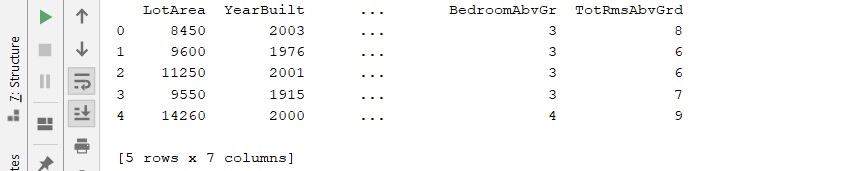
Watch it in You tube
Video coming soon...
Subscribe to our Youtube channel to get notified of our videos
To enable better output viewing, we need to change the output settings using the following code:
{code}
desired_width = 620
pd.set_option('display.width', desired_width)
pd.set_option("display.max_columns", 10)
{code}
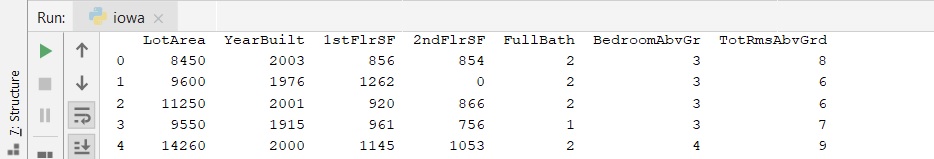
This helps in better viewability of the data!
Hope this helps you all too.