When internet explorer displays some webpages like Google search result page, an alert box opens displaying
"Do you want to view only the webpage content that was delivered securely?
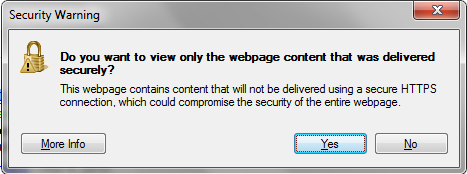
And if the user clicks on the "Yes" button, then only part of the page content is not displayed properly.
To fix this problem, follow these steps:
- In the internet explore Tools -> Internet Options -> Security.
- In the security tab, click the "Custom Level" button.
- Scroll down to the "Miscellaneous section" and Enable the "Display mixed content"